One question was raised few days ago, when I was demonstrating Reko CICD for JDA WMS.
“Is it possible to let your CICD tell me on what screens and what changes have been made? So I can let admin person to follow the findings and do the changes manually?”
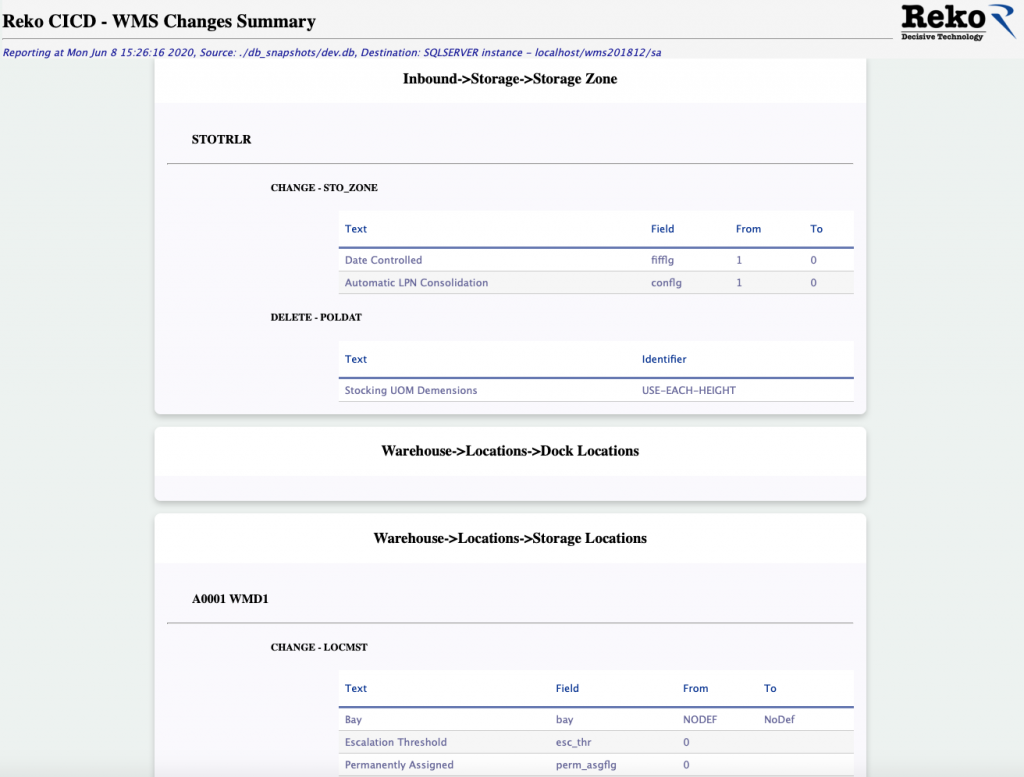
I have to confess that I was very confused by the request initially. Isn’t the purpose of CICD to avoid manual work? Then quickly I realized where the question comes from, fear.
To me, there’s no mystery in JDA WMS configuration after almost 20 years working on WMS product and service. Yet there’re more than 500 configuration tables, and thousands of fields, plus huge amount of policies. All those are well-organized and structured, but it scares people away include myself in my rookie years. It DOES take lot of nerve stay in darkness, and pray for the success of a CICD run.
On the other hand, if Reko CICD can generate a report with all details of where the configuration changes happened, then we have a configuration manual right there.
So there it is, a new feature in 2020.1.0. You just create a configuration snapshot before changing WMS configuration, and then you can always get configuration manual to summarize what changes has been made.
